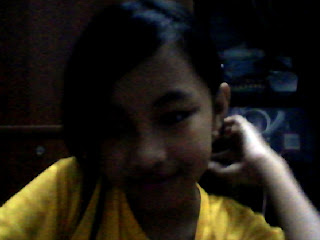Tutorial : letak gadget hamster dalam blog..
ha! ari ni.. macm biase le.. yaya akn aja tuto lgy.. ha! ade sorg kawn yaya ni tanye cm ne nk letakkn gadge hamster dlm blog.. meh sini yaya aja.. nk? tekn link ni.. http://abowman.com/google-modules/ pastu,korg tekn gmba hamster ataw gmba lain contohnye macm labah2... kalaw korunk tekn hamster.. nntti link dye jady cm ni... http://abowman.com/google-modules/hamster/ ade kotak embed kan kt situ.. copy code uh.. then, korg sign in , dashboard , design , add a gadget , html,javascript.. pastekn code yg korank copy tady dalm kotak html uh k? DONE.. Puzzle Time.. Kalaw nk ubah size,ubah je code uh.. k? kalaw jady,roger2 la erk?