Tutorial : Cbox #1
Blogger Templates : Dashboard >> Design >> Layout >> Add Gadget >> Html/Javascript
Classics : Dashboard >> Template>>Paste codenya di templet anda,di mana anda mahu ia berada, macam SIDEBAR ke?
<center><div style="border:1px solid #FFFFFF;"><div style="background: url(URL IMG);border: 1px dotted #000;padding:3px;"> <center> CODE CBOX PLZ </center>#Merah >> Url background cbox
#Biru >> Ketebalan border korang
#Hijau >> Type of your border,replace it with Dashed or Solid
#Pink >> Warna utk border, tkn sini utk cari kay?
#Purple >> Coding cbox korang..
#Lepas korang siap setting,Preview. If jadi, baru save k?
Credit to : NSAG
Sori cause kali ni punye post pendek. Hope korg suke. :)
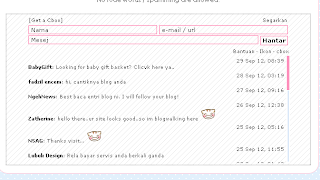

Comments